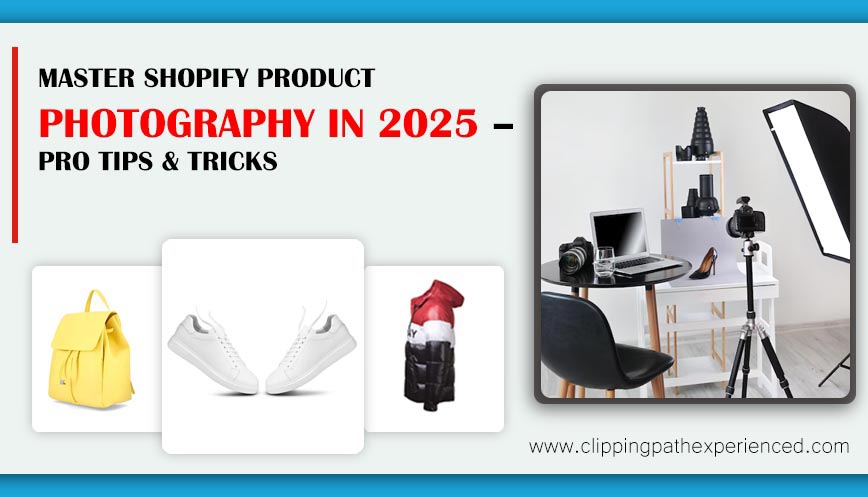
Shopify Product Photography: A Complete Guide for 2025
Why Shopify Product Photography Matters in 2025
In 2025, e-commerce competition is fiercer than ever, and Shopify remains a dominant platform for online sellers. High-quality product photography is critical to attracting customers, building trust, and boosting conversions. Studies show that 93% of customers consider visual appeal a key factor in purchase decisions. Professional Shopify product photography not only enhances your store’s aesthetics but also gives you a competitive edge in the marketplace.
Subheading: Importance of Visual Appeal in E-Commerce
Customers judge a product within 50 milliseconds of viewing its image. This underscores the need for visually appealing and professionally edited photos. For Shopify sellers, the difference between a mediocre photo and a polished one can directly impact sales and customer retention.
Essential Elements of Shopify Product Photography
Lighting plays a pivotal role in creating high-quality product images that catch the customer’s eye. Proper lighting not only enhances the product’s details but also ensures a consistent and professional look for your Shopify store. Here’s a deeper dive into the key aspects of lighting for Shopify product photography:
Why Lighting is Crucial
Lighting directly affects how your product’s texture, color, and dimensions are perceived. Poor lighting can lead to dull, unappealing images, while proper lighting highlights the product’s key features, making it more attractive to potential buyers.
Types of Lighting
1. Natural Light
- Best for lifestyle products, outdoor settings, and organic items.
- Example: Use natural light for clothing, home decor, or food items to give a warm and authentic feel.
2. Studio Lighting
- Ideal for detailed products like electronics, jewelry, or luxury items.
- Provides control over intensity and direction to eliminate unwanted shadows and reflections.
Lighting Techniques for Shopify Photos
1. Soft, Diffused Light
- Achieved using light modifiers like softboxes or umbrellas.
- Helps to remove harsh shadows and create an even lighting effect.
2. Backlighting
- Highlights transparent or semi-transparent products like glassware or jewelry.
- Adds depth and a sense of luxury.
3. Side Lighting
- Accentuates textures and shapes for products like leather bags, shoes, or sculptures.
4. Reflectors and Bounce Cards
- Used to fill in shadows and maintain a balanced look.
- Reflectors can redirect natural or artificial light onto darker areas of the product.
Common Lighting Setups for Shopify Product Photography
- Single Light Setup: Ideal for beginners; use one light source and a reflector to balance shadows.
- Three-Point Lighting: Advanced setup using a key light, fill light, and backlight for professional results.
- Ring Light: Perfect for small products like cosmetics or accessories to achieve even, shadow-free lighting.
Practical Tips for Perfect Lighting
- Test different angles to find the most flattering light for your product.
- Avoid mixing natural and artificial light to prevent inconsistent color tones.
- Always shoot in RAW format to allow flexibility in post-editing for brightness and contrast adjustments.
Tools for Lighting in Product Photography
- Softboxes: For diffused light.
- LED Panels: For consistent brightness.
- Portable Reflectors: For shadow management.
- Tripods with LED Lights: For mobile setups.
Example Applications of Lighting
- Lifestyle Products: Use a window with sheer curtains to create soft natural light.
- Electronics: Use a white backdrop with LED panels to emphasize clean lines and modern design.
- Jewelry: Combine soft diffused light with a reflector for brilliance and sparkle.
Learn More About Lighting and Editing
Once you capture well-lit photos, editing further enhances their appeal. Services like Photo Background Removal Service ensure your product stands out while maintaining a professional finish.
By mastering lighting techniques, you can transform your Shopify store’s images, making them visually compelling and optimized for better conversions.
2. Clipping Path for Precision
A clipping path service isolates the product from its background for a cleaner, more professional look. This technique is perfect for creating consistent imagery for your Shopify store.
-
- Discover more: Photoshop Clipping Path.

Background Removal for Shopify Images
Background removal is essential for Shopify product photography, as it eliminates unnecessary distractions and directs attention solely to the product. By isolating the item, this technique ensures a clean and professional appearance, making products more appealing to customers. It’s particularly effective for creating uniform catalogs, providing consistency across your Shopify store and enhancing the shopping experience. Whether it’s a simple white background or a custom design, background removal highlights the product’s details and quality, boosting customer confidence and conversions.
Explore: Background Removal Services to give your Shopify images a polished, professional touch.

4. Drop Shadow and Reflection Effects
Drop shadow and reflection effects are key to creating visually engaging Shopify product images. These techniques add depth and dimension, making products appear more lifelike and professional. A well-placed shadow creates a sense of realism, while reflections enhance the product’s elegance, especially for items like electronics, jewelry, and glassware. By using advanced editing tools, shadows and reflections can be customized to match the product’s natural lighting and setting, ensuring a seamless look. These effects not only elevate the overall image quality but also attract more customers by presenting products in a polished, three-dimensional manner.
-
- Find details: Drop Shadow Service.

Advanced Retouching Techniques for Shopify
Subheading: Photo Retouching Service for Perfection
High-end retouching removes imperfections and enhances details such as texture, color, and brightness. Professional retouching ensures your products look flawless.
-
- Service Example: Photo Retouching.

Subheading: Color Correction for Shopify Photos
Accurate color representation is crucial in Shopify product photography to meet customer expectations and reduce returns. Advanced color correction techniques ensure that product images reflect true-to-life hues, brightness, and saturation. This process adjusts color imbalances, enhances vibrancy, and ensures consistency across your catalog. Whether it’s matching fabric tones or making product details pop, color correction provides a natural, appealing look that builds trust with customers. For Shopify sellers, it’s an essential step to create a professional and visually cohesive store that drives conversions and customer satisfaction.
-
- Read more: Color Correction Service.

Shopify Photography for Different Niches
1. Jewelry and Accessories
Detailed close-ups and perfect lighting are key for jewelry photography. Techniques like focus stacking and background removal can enhance the sparkle and shine of gems.
-
- Explore: Jewelry Photo Editing.
2. Neck Joint Service: Perfecting Clothing and Apparel Photography
Clothing and Apparel
In the competitive e-commerce industry, especially on platforms like Shopify, presenting clothing and apparel professionally can make or break your sales. A visually engaging and polished image not only highlights your products’ design and quality but also builds trust among potential customers. One of the most effective techniques to achieve this is the ghost mannequin effect, achieved through a neck joint service.
What is a Neck Joint Service?
A neck joint service is a specialized photo editing process that removes the mannequin from apparel product images, giving the garment a 3D or floating effect. This technique seamlessly merges multiple images to create a natural and professional appearance, showcasing the inner and outer designs of the clothing.
Why Use the Ghost Mannequin Technique for Shopify Product Photography?
-
-
-
- Professional Look:
The ghost mannequin effect eliminates the need for live models or visible mannequins, offering a distraction-free and clean presentation of apparel. This professional approach is perfect for Shopify product photography.
- Professional Look:
-
- Highlight Design Details:
The technique ensures that every design detail, including inner linings, collars, and tags, is visible to the customer. This transparency enhances the customer’s trust in your product quality.
- Highlight Design Details:
-
- Cost-Effective Solution:
By using the neck joint service, you can reduce expenses associated with hiring live models or conducting multiple photoshoots, making it a budget-friendly option for Shopify sellers.
- Cost-Effective Solution:
- Uniform Catalog Presentation:
Consistency is key in e-commerce. Ghost mannequin images maintain a uniform look across your Shopify store, improving the overall aesthetics and shopping experience.
-
-
Steps Involved in the Neck Joint Process
-
-
-
- Capturing Multiple Images:
Start by photographing the apparel on a mannequin, focusing on the front, back, and inner details like collars or sleeves. These multiple angles are essential for the editing process.
- Capturing Multiple Images:
-
- Image Editing and Merging:
Using advanced photo editing software, such as Adobe Photoshop, editors remove the mannequin and seamlessly merge the inner and outer parts of the garment to create a realistic floating effect.
- Image Editing and Merging:
- Final Touches:
High-end retouching is applied to refine the image, ensuring proper alignment, color balance, and removal of imperfections for a polished, ready-to-upload photo.
-
-
Neck Joint Service for Different Apparel Types
-
-
-
- T-Shirts and Tops:
Display the front and inner neckline for a detailed view.
- T-Shirts and Tops:
-
- Dresses:
Showcase the flow and structure without distractions from mannequins.
- Dresses:
-
- Suits and Jackets:
Highlight intricate tailoring and lining designs, appealing to high-end customers.
- Suits and Jackets:
- Hoodies and Sweatshirts:
Capture the interior of hoods and pocket details for a comprehensive visual.
-
-
Electronics and Gadgets
Although neck joint services are primarily used for clothing and apparel, precise clipping paths and shadow effects play an equally significant role in presenting electronics and gadgets. These techniques ensure that the sleek design and technical features of electronics are prominently displayed, catering to the growing demand for modern, minimalist visuals.
Discover More:
Our Neck Joint Service is tailored for Shopify product photography, ensuring your apparel images stand out in a crowded marketplace. Whether you’re showcasing casual wear or formal clothing, this technique is a must-have for creating visually striking and professional product catalogs.
Let your clothing speak for itself with a clean, mannequin-free look that drives sales and builds customer confidence.

Boosting SEO with Shopify Product Photography
To improve visibility on Shopify, SEO-friendly product images are a must. Optimize filenames, alt text, and meta descriptions with relevant keywords.
-
-
- Example Keywords: Shopify Product Photography, E-commerce Product Photography, Product Photo Retouching Service.
- Learn SEO tips: E-Commerce Photo Editing.
-
Tips for Hiring a Professional Photo Editing Service
1. Experience and Expertise
Choose a service provider with a proven track record in e-commerce photography. Look for customer reviews and portfolios.
2. Comprehensive Services
Ensure the service offers:
-
-
-
- Clipping Path Service
-
- Photo Retouching Services
-
- Photo Background Removal
-
- Color Correction Service
-
- Drop Shadow Creation
- Neck Joint Service
-
3. Cost and Turnaround Time
Discuss pricing and delivery timelines to align with your Shopify business needs.
Final Thoughts
Investing in professional Shopify product photography can dramatically impact your sales and brand reputation. High-quality visuals not only enhance customer trust but also significantly improve conversion rates. Partner with experts like Clipping Path Experienced to elevate your Shopify store.
Start optimizing your product photography today and stay ahead in the competitive e-commerce landscape!
Additional Resources:
-

